1. 홈브루 설치
- 홈브루는 맥에서 사용하는 설치 프로그램
Homebrew
The Missing Package Manager for macOS (or Linux).
brew.sh
- 명령어를 복사해서 터미널에서 실행
/bin/bash -c "$(curl -fsSL https://raw.githubusercontent.com/Homebrew/install/HEAD/install.sh)"
2. VScode 설치
- 설치 프로그램 다운로드
https://code.visualstudio.com/
Visual Studio Code - Code Editing. Redefined
Visual Studio Code is a code editor redefined and optimized for building and debugging modern web and cloud applications. Visual Studio Code is free and available on your favorite platform - Linux, macOS, and Windows.
code.visualstudio.com
- 아니면 터미널에 명령어 입력(brew로 다운로드)
brew install cask
brew install --cask visual-studio-code
3. Node.js 설치
- 설치프로그램 다운로드
https://nodejs.org/ko/download/
다운로드 | Node.js
Node.js® is a JavaScript runtime built on Chrome's V8 JavaScript engine.
nodejs.org
- 명령어 설치를 추천
brew install wget
touch $HOME/.zshrc
wget -q0- https://raw.githubusercontent.com/nvm-sh/nvm/v0.35.3/install.sh | bash- 위 명령어를 실행하면 $HOME/.zshrc 파일에 하단의 내용이 들어간다.
export NVM_DIR="$HOME/ .nvm"
[ -s "$NVM_DIR/nvm.sh" ] && . "$NVM_DIR/nvm.sh" # this loads nvm- 셸에 반영
source .zshrc- Node.js 설치
nvm install --lts- 버전 확인
node -v
4. Java 설치
- 명령어로 설치
brew tap AdoptOpenJDK/openjdk
brew install --cask adoptopenjdk8- .zshrc 파일 수정
code $HOME/ .zshrc
# 마지막 줄에 넣기
export JAVA_HOME=/Library/Java/JavaVirtualMachines/adoptopenjdk-8.jdk/Contents/Home- 반영
source .zshrc- 버전 확인 & 환경변수 설정 확인
echo $JAVA_HOME
java -version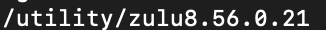

5. Xcode 설치
- 앱스토어에서 검색 후 설치
6. 코코아팟 설치
- 오브젝티브-C로 만들어진 네이티브 모듈을 빌드하기 위해서 필요하다.
sudo gem install cocoapods
7. 워치맨 설치
- 시뮬레이터를 실행하고 소스를 수정하고 저장했을 때 바로 반영되게 도와준다.
brew install watchman
8. 타입스크립트 설치(선택)
- 터미널에 명령어 입력
npm i -g typescript ts-node'개발 > Javascript & Typescript' 카테고리의 다른 글
| [Javascript] Chart.js radar chart 만들기 (2) | 2022.07.27 |
|---|---|
| [RN] React Navigation Setting (0) | 2022.07.24 |
| [Javascript] 배열 (0) | 2022.07.11 |
| [Javascript] 함수 호출 방식에 의해 결정되는 this (0) | 2022.07.07 |
| [Javascript] 매개변수 기본값, Rest 파라미터, Spread 문법, Rest/Spread 프로퍼티 (0) | 2022.07.06 |