회사에서 Python + FastAPI로 개발을 하게 되었다.
그래서 공식문서를 훑어보았다.
1. 도입부
(1) 설치
- 가상환경에서 할 지 말지는 자기마음이지만, 가상환경에서 하는것이 여러 프로젝트를 할 때 깔끔하게 가능
pip install fastapi
pip install uvicorn
2. 첫걸음
(1) 시작하기
- main.py 생성 후 아래 코드 작성
from fastapi import FastAPI
app = FastAPI()
@app.get("/")
async def root():
return {"message": "Hello World"}- app 변수는 FastAPI 클래스의 인스턴스
- app.get("/")은 HTTP 메소드 중 하나인 get
* 참고
- POST: 데이터를 생성하기 위해.
- GET: 데이터를 읽기 위해.
- PUT: 데이터를 업데이트하기 위해.
- DELETE: 데이터를 삭제하기 위해.
FastAPI는 기본적으로 비동기를 지원
- 실행
uvicorn main:app --reload
* 참고
uvicorn main:app 명령은 다음을 의미합니다:
main: 파일 main.py (파이썬 "모듈").
app: main.py 내부의 app = FastAPI() 줄에서 생성한 오브젝트.
--reload: 코드 변경 후 서버 재시작. 개발에만 사용.
(2) 확인하기
브라우저 실행하여 127.0.0.1:8000 접속하면
{"message": "Hello World"}
FastAPI 는 Swagger UI를 제공하기 때문에
127.0.0.1:8000/docs 로 접속하면 작성한 API 문서를 볼 수 있다.
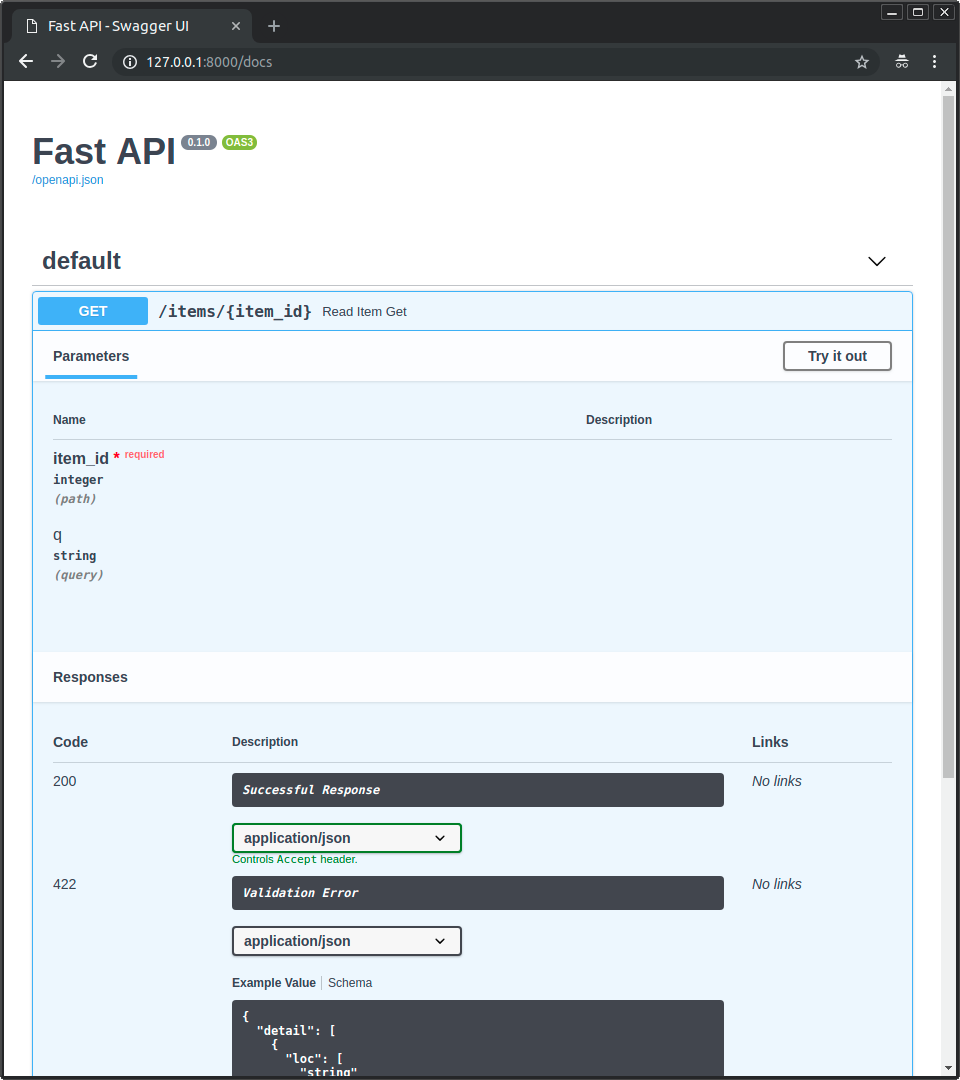
3. 경로 매개변수
(1) 기본
- main.py
from fastapi import FastAPI
app = FastAPI()
@app.get("/items/{item_id}")
async def read_item(item_id):
return {"item_id": item_id}- 코드 작성 후 127.0.0.1:8000/items/hooney 접속하면
{"item_id":"hooney"}확인 가능
(2) 타입이 있는 매개변수
from fastapi import FastAPI
app = FastAPI()
@app.get("/items/{item_id}")
async def read_item(item_id: int):
return {"item_id": item_id}- 타입을 int로 주었기 때문에 int 값만 입력가능
- 127.0.0.1:8000/items/5 접속하면
{"item_id":5}
(3) 순서 문제
from fastapi import FastAPI
app = FastAPI()
@app.get("/users/me")
async def read_user_me():
return {"user_id": "the current user"}
@app.get("/users/{user_id}")
async def read_user(user_id: str):
return {"user_id": user_id}- 이 경우 순차적으로 동작하기 때문에 /users/me를 입력하고 싶다면 위 처럼 먼저 선언해주어야 한다.
(4) Enum 클래스 이용한 사전정의 값
from enum import Enum
from fastapi import FastAPI
class ModelName(str, Enum):
a = "aaa"
b = "bbb"
c = "ccc"
app = FastAPI()
@app.get("/models/{model_name}")
async def get_model(model_name: ModelName):
if model_name is ModelName.aaa:
return {"model_name": model_name, "message": "aaa!"}
if model_name.value == "bbb":
return {"model_name": model_name, "message": "bbb"}
return {"model_name": model_name, "message": "ccc"}* 참고
열거형은 파이썬 3.4 이후 가능
4. 쿼리 매개변수
(1) 기본
- main.py
from fastapi import FastAPI
app = FastAPI()
result = [{"item_name": "a"}, {"item_name": "b"}, {"item_name": "c"}]
@app.get("/items/")
async def read_item(skip: int = 0, limit: int = 10):
return result[skip : skip + limit]기본값이 skip = 0, limit = 10이므로
127.0.0.1:8000/items/로 접속하면
127.0.0.1:8000/items/?skip=0&limit=10로 접속한 거와 같다.
(2) 선택적 매개변수
from typing import Union
from fastapi import FastAPI
app = FastAPI()
@app.get("/items/{item_id}")
async def read_item(item_id: str, q: Union[str, None] = None):
if q:
return {"item_id": item_id, "q": q}
return {"item_id": item_id}- item_id는 경로 매개변수
- q는 쿼리 매개변수로 값이 없을 경우 None으로 처리한다.(있는 경우 String으로 처리)
* 참고
파이썬에서 null은 None으로 표시
- 참고
'개발 > FastAPI' 카테고리의 다른 글
| [FastAPI] FastAPI 시작하기 Response Model ~ File 요청 (1) | 2023.05.17 |
|---|---|
| [FastAPI] FastAPI 시작하기 Request Body~Parameter Validations (0) | 2023.05.16 |

